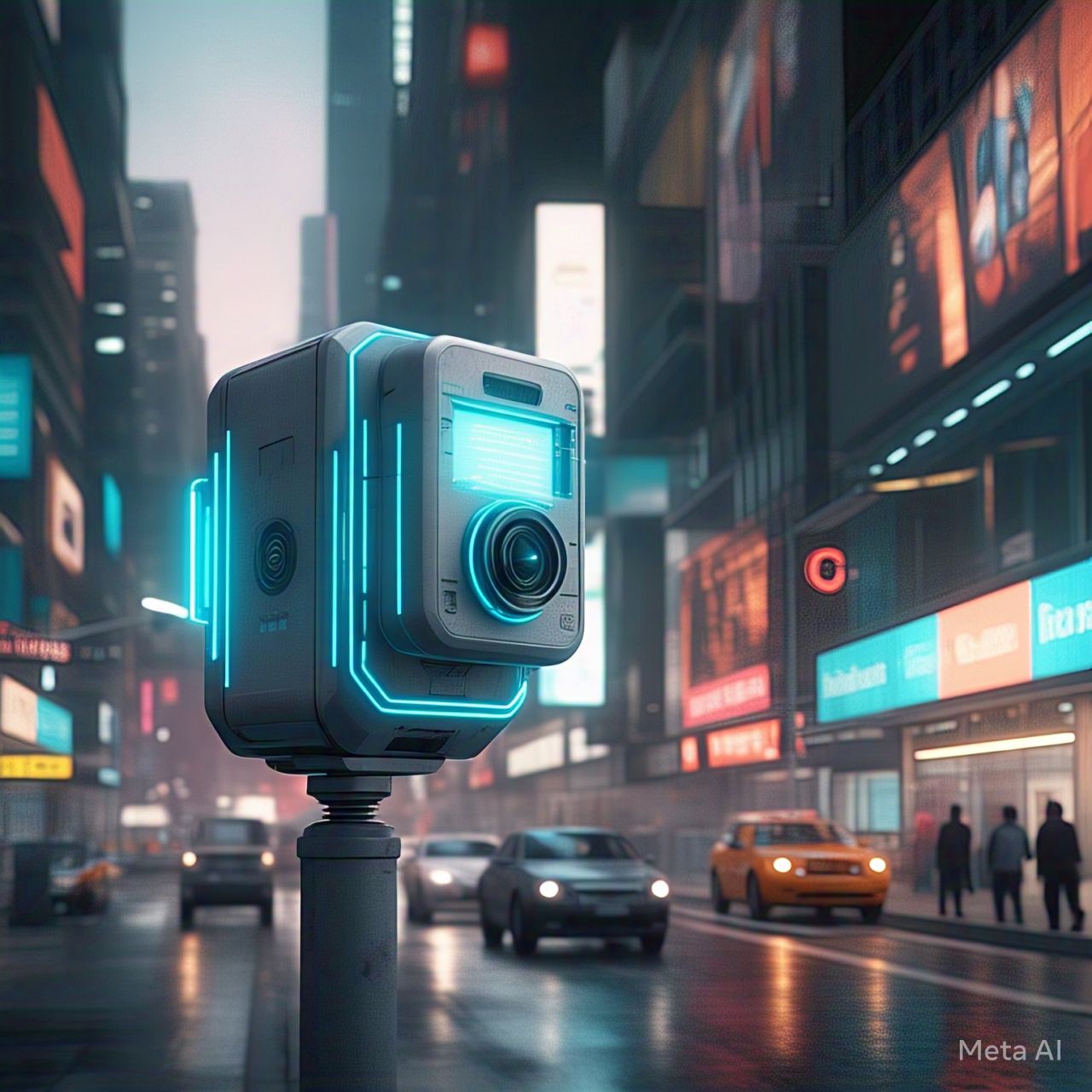Table of Contents
- Introduction
- What is a CPU?
- What is a GPU?
- Key Differences Between CPUs and GPUs
- How CPUs and GPUs Work Together
- Applications of CPUs
- Applications of GPUs
- The Evolution of CPUs and GPUs
- Choosing Between a CPU and GPU for Different Tasks
- Future Trends in CPU and GPU Technology
- Conclusion
- FAQs
- References
1. Introduction
Central Processing Units (CPUs) and Graphics Processing Units (GPUs) are two essential components in modern computing. While CPUs are known for handling general-purpose tasks and running operating systems, GPUs excel at parallel processing, making them ideal for graphics rendering and complex computations. Understanding the differences and applications of CPUs and GPUs is crucial for optimizing computing performance and selecting the right hardware for various tasks.
2. What is a CPU?
A Central Processing Unit (CPU) is the brain of a computer, responsible for executing instructions, processing data, and managing system operations. It typically consists of multiple cores, caches, and control units that enable efficient processing of tasks.
Key Features:
- Few but powerful cores
- Optimized for sequential processing
- Manages system operations and multitasking
- Executes complex instructions efficiently
3. What is a GPU?
A Graphics Processing Unit (GPU) is a specialized processor designed for handling parallel computations. Originally developed for rendering images and videos, GPUs are now widely used for machine learning, scientific simulations, and data processing.
Key Features:
- Thousands of smaller cores optimized for parallel tasks
- High-speed memory bandwidth
- Ideal for complex graphical and computational workloads
- Supports AI, deep learning, and gaming applications
4. Key Differences Between CPUs and GPUs
| Feature | CPU | GPU |
|---|---|---|
| Core Count | Few, high-performance cores | Thousands of smaller cores |
| Processing Type | Sequential | Parallel |
| Primary Use | General computing, multitasking | Graphics rendering, deep learning, simulations |
| Power Efficiency | Lower energy consumption | Higher power consumption due to parallel operations |
| Latency | Lower latency for general tasks | Higher latency for individual calculations |
5. How CPUs and GPUs Work Together
In modern computing systems, CPUs and GPUs complement each other. The CPU handles general system tasks, while the GPU accelerates computationally intensive workloads. This combination enhances efficiency in gaming, AI, video editing, and scientific simulations.
Example:
- In gaming, the CPU processes game logic, while the GPU renders images.
- In AI, the CPU manages the data pipeline, while the GPU performs neural network computations.
6. Applications of CPUs
CPUs are essential for:
- Operating systems and system management
- Running office applications (e.g., Word, Excel)
- Software development and programming
- Database management and cloud computing
- Internet browsing and general multitasking
7. Applications of GPUs
GPUs are widely used for:
- Gaming and real-time graphics rendering
- AI and machine learning model training
- Cryptocurrency mining
- Video editing and 3D modeling
- Scientific research and simulations
8. The Evolution of CPUs and GPUs
CPUs have evolved from single-core processors (e.g., Intel 4004, 1971) to modern multi-core architectures (e.g., AMD Ryzen 9, Intel Core i9). GPUs have also transitioned from simple 2D rendering units to powerful AI-accelerating devices, such as NVIDIA’s RTX series and AMD’s Radeon Instinct.
Key Milestones:
- 1980s-1990s: CPUs dominated general computing; GPUs focused on basic graphics.
- 2000s: Introduction of multi-core CPUs and programmable GPUs.
- 2010s-Present: GPUs became essential for AI, scientific computing, and high-performance tasks.
9. Choosing Between a CPU and GPU for Different Tasks
When to Use a CPU:
- General computing and multitasking
- Running operating systems
- Handling single-threaded applications
When to Use a GPU:
- AI and deep learning workloads
- High-performance gaming
- 3D rendering and animation
- Parallel computing applications
10. Future Trends in CPU and GPU Technology
The future of processors is heading towards greater efficiency, performance, and AI integration. Key trends include:
- AI-Powered CPUs: CPUs integrated with AI-specific cores for enhanced machine learning capabilities.
- GPUs for General-Purpose Computing: Expanding the use of GPUs beyond graphics into mainstream computing.
- Quantum and Neuromorphic Processors: Research into alternative computing paradigms for ultra-high-performance tasks.
- Hybrid Architectures: CPUs and GPUs integrated into single chips (e.g., Apple M-series chips) to maximize efficiency.
11. Conclusion
CPUs and GPUs play distinct yet complementary roles in computing. While CPUs handle general tasks efficiently, GPUs excel in parallel processing. Understanding their differences and applications is key to optimizing system performance for gaming, AI, video editing, and scientific research. As technology evolves, we can expect even more powerful and efficient processors that redefine the future of computing.
12. FAQs
1. Can a GPU replace a CPU?
No, a GPU cannot fully replace a CPU because it is designed for parallel processing rather than managing system tasks.
2. Why are GPUs better for AI?
GPUs handle thousands of computations simultaneously, making them ideal for training and running AI models.
3. What is the best CPU-GPU combination for gaming?
A high-performance CPU (e.g., Intel Core i9 or AMD Ryzen 9) paired with a powerful GPU (e.g., NVIDIA RTX 4090 or AMD Radeon RX 7900 XTX) offers the best gaming experience.
4. How do integrated GPUs differ from dedicated GPUs?
Integrated GPUs are built into the CPU and share system memory, while dedicated GPUs have their own memory, offering better performance for graphics-intensive tasks.
5. What is the future of CPUs and GPUs?
Future processors will integrate AI acceleration, improve energy efficiency, and evolve toward hybrid computing architectures.