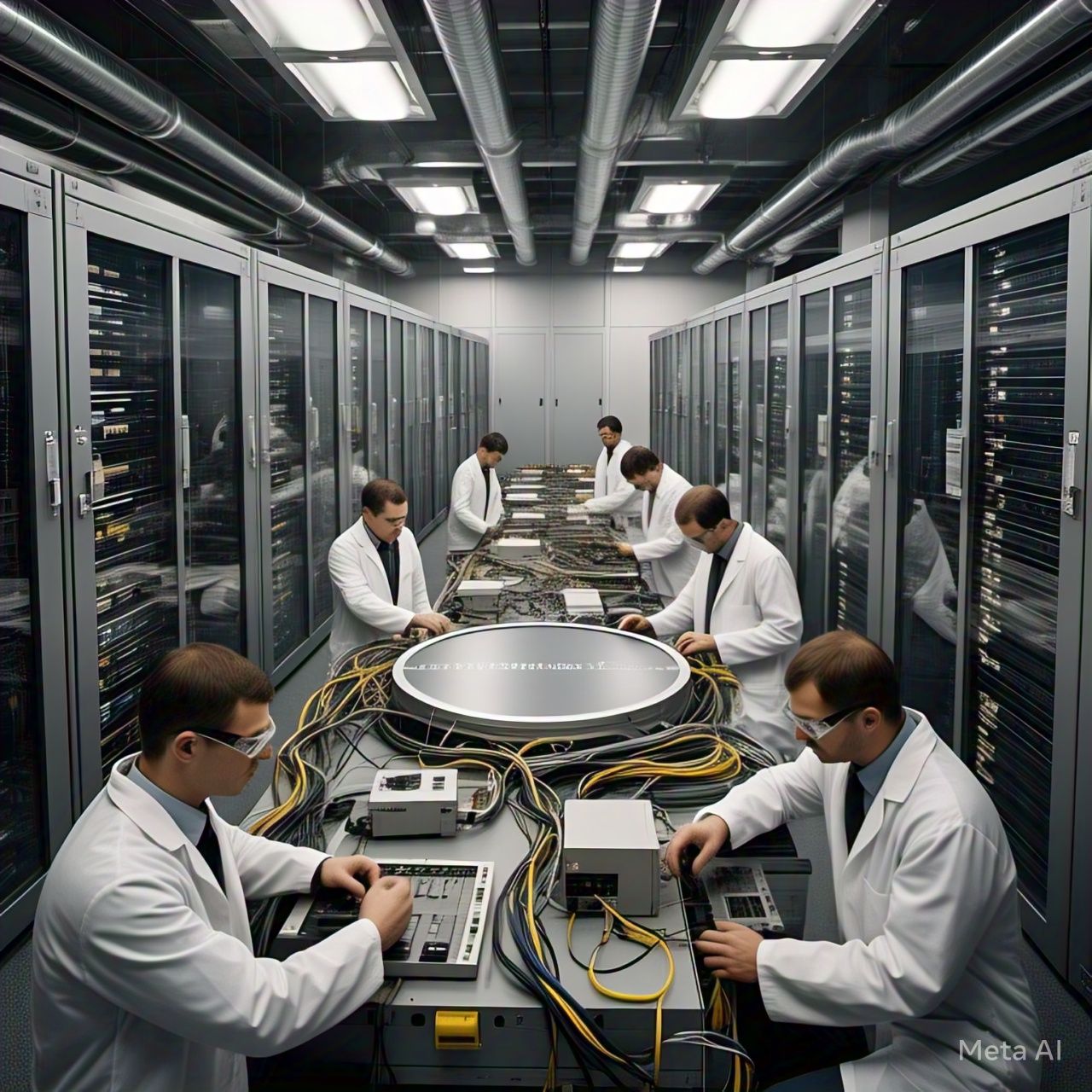Table of Contents
- Introduction
- Understanding SSD Technology
- Evolution of Data Storage: HDDs vs. SSDs
- Key Benefits of SSDs
- SSDs in Consumer Electronics
- SSDs in Enterprise and Data Centers
- Challenges and Limitations of SSDs
- Future of SSD Technology
- Conclusion
- FAQs
- References
1. Introduction
The evolution of data storage has been transformative, shifting from traditional Hard Disk Drives (HDDs) to modern Solid State Drives (SSDs). SSDs have rapidly become the preferred choice for both consumers and enterprises due to their speed, durability, and efficiency. As data demands grow exponentially, SSDs are playing a crucial role in revolutionizing computing, gaming, cloud storage, and enterprise data centers.
This article explores how SSDs have reshaped data storage, their advantages, challenges, and what the future holds for this groundbreaking technology.
2. Understanding SSD Technology
Solid State Drives (SSDs) are flash-based storage devices that use NAND memory to store data persistently. Unlike HDDs, which rely on spinning magnetic disks and mechanical arms, SSDs contain no moving parts, making them significantly faster and more reliable.
Key Components of an SSD:
- NAND Flash Memory – Stores data even when power is off.
- Controller – Manages read/write operations and wear leveling.
- DRAM Cache – Enhances performance by temporarily storing frequently accessed data.
- Interface (SATA, NVMe, PCIe) – Determines data transfer speeds.
3. Evolution of Data Storage: HDDs vs. SSDs
| Feature | HDD | SSD |
|---|---|---|
| Speed | Slow (100-200 MB/s) | Fast (500 MB/s – 7,000 MB/s) |
| Durability | Susceptible to mechanical failure | More durable, no moving parts |
| Power Consumption | High | Low |
| Noise | Audible spinning sound | Silent operation |
| Price per GB | Cheaper | More expensive but decreasing |
The transition from HDDs to SSDs has been driven by the need for speed, reliability, and power efficiency, especially in modern computing applications.
4. Key Benefits of SSDs
4.1 Speed and Performance
SSDs drastically improve boot times, application loading, and file transfer speeds. NVMe SSDs can achieve speeds up to 7,000 MB/s, compared to SATA HDDs at only 150 MB/s.
4.2 Durability and Reliability
With no moving parts, SSDs are more resistant to shock, vibration, and wear, making them ideal for laptops, mobile devices, and rugged computing environments.
4.3 Energy Efficiency
SSDs consume up to 70% less power than HDDs, making them ideal for energy-conscious consumers and data centers.
4.4 Compact and Lightweight
Modern SSDs come in M.2 and NVMe form factors, allowing for ultra-thin laptops and efficient server storage solutions.
5. SSDs in Consumer Electronics
5.1 Laptops and Ultrabooks
- Faster boot times, multitasking, and seamless application performance.
- Apple’s MacBooks and Windows ultrabooks now exclusively use SSDs.
5.2 Gaming Consoles
- PlayStation 5 and Xbox Series X use NVMe SSDs for near-instantaneous game loading.
5.3 Smartphones and Tablets
- UFS and eMMC SSDs improve app performance and data transfer speeds.
6. SSDs in Enterprise and Data Centers
6.1 Cloud Computing and AI Workloads
- SSDs power AWS, Google Cloud, and Microsoft Azure services.
- Enhanced performance in AI, machine learning, and big data processing.
6.2 Server and Database Optimization
- Faster IOPS (Input/Output Operations per Second) compared to HDDs.
- Reduced latency in database queries and web applications.
6.3 Security and Data Integrity
- Self-Encrypting Drives (SEDs) enhance cybersecurity and compliance.
7. Challenges and Limitations of SSDs
7.1 Cost Considerations
- SSDs are still more expensive per GB compared to HDDs, though prices are decreasing.
7.2 Limited Write Cycles
- NAND flash memory has a finite lifespan, though technologies like Wear Leveling and TRIM commands help extend longevity.
7.3 Data Recovery Challenges
- Unlike HDDs, SSD failure often results in data loss without warning.
- Advanced recovery tools and backups are essential.
8. Future of SSD Technology
8.1 Higher Storage Capacities
- QLC (Quad-Level Cell) NAND is pushing SSD capacities beyond 10TB.
8.2 PCIe 5.0 and Beyond
- PCIe 5.0 SSDs are now delivering speeds over 14,000 MB/s.
8.3 AI-Optimized SSDs
- AI-based SSD controllers are improving performance, reliability, and power efficiency.
8.4 3D NAND and Storage-Class Memory
- 3D NAND stacking allows for higher density and faster performance.
- Technologies like Intel Optane bridge the gap between RAM and SSDs.
9. Conclusion
SSDs have transformed the way data is stored and accessed, offering unmatched speed, durability, and energy efficiency. Whether in consumer devices, gaming, cloud computing, or enterprise data centers, SSDs continue to drive innovation. While challenges like cost and longevity remain, advancements in NAND technology and AI optimization will further solidify SSDs as the future of data storage.
10. FAQs
1. Why are SSDs faster than HDDs?
SSDs use flash memory with no moving parts, allowing for instantaneous access times and faster data transfer speeds.
2. Are SSDs worth the extra cost?
Yes. While SSDs cost more per GB than HDDs, they offer significant performance improvements, durability, and lower power consumption.
3. Can SSDs fail?
Yes. SSDs have a finite number of write cycles, but modern wear-leveling and error-correction techniques extend their lifespan.
4. What is the lifespan of an SSD?
Most consumer SSDs last between 5 to 10 years, depending on usage and workload.
5. How can I maximize my SSD lifespan?
- Enable TRIM commands to optimize performance.
- Avoid excessive write-intensive workloads.
- Keep at least 20% free space to maintain efficiency.