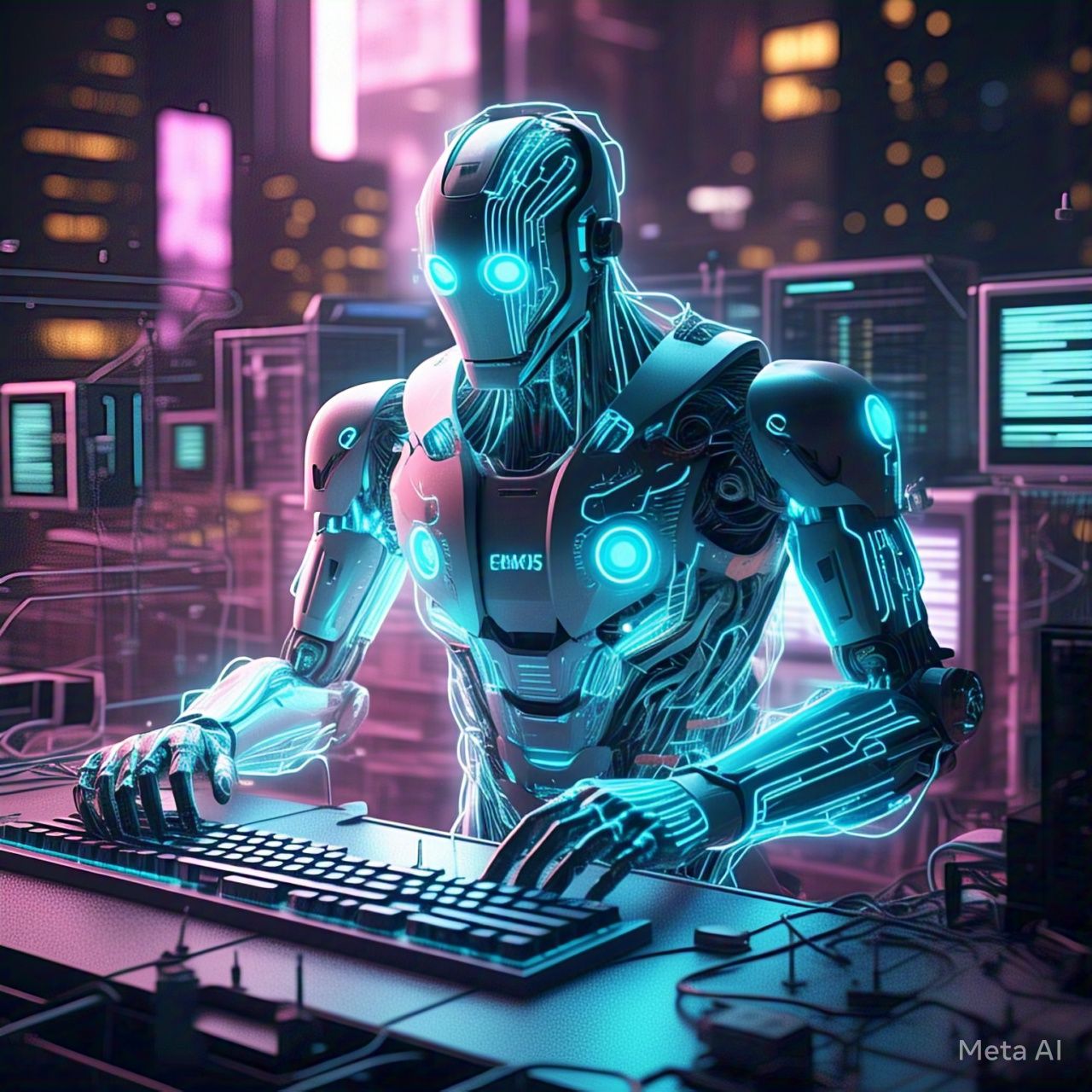Table of Contents
- Introduction
- What is Web Scraping?
- How Web Scrapers Work
- 3.1. Sending HTTP Requests
- 3.2. Parsing HTML Content
- 3.3. Data Extraction and Cleaning
- 3.4. Storing and Analyzing Data
- Types of Web Scrapers
- 4.1. Browser-Based Scrapers
- 4.2. API Scrapers
- 4.3. Headless Browser Scrapers
- 4.4. Cloud-Based Scraping Services
- Popular Web Scraping Tools and Frameworks
- Challenges and Limitations of Web Scraping
- Legal and Ethical Considerations
- Best Practices for Effective Web Scraping
- FAQs
- Conclusion
1. Introduction
The internet is a goldmine of information, and businesses, researchers, and developers rely on web scrapers to collect and analyze online data. Web scraping is the process of extracting data from websites using automated tools. But how exactly do web scrapers work? This deep dive explores the technology behind web scraping, its methodologies, and best practices.
2. What is Web Scraping?
Web scraping is an automated technique used to collect and process large amounts of publicly available online data. It is widely used for competitive analysis, market research, lead generation, and more.
3. How Web Scrapers Work
Web scrapers follow a structured process to extract valuable data from web pages efficiently.
3.1. Sending HTTP Requests
The first step in web scraping involves sending HTTP requests to a target website using libraries like Requests in Python. The scraper retrieves the webpage’s source code, typically in HTML format.
3.2. Parsing HTML Content
Once the HTML content is retrieved, the scraper parses the data to identify useful elements. Popular parsing libraries include:
- BeautifulSoup (Python) – Extracts and navigates HTML/XML structures.
- lxml – A high-performance parser for handling large-scale data extraction.
3.3. Data Extraction and Cleaning
After parsing, the scraper extracts the relevant data using CSS selectors or XPath queries. Data is then cleaned to remove duplicates, irrelevant content, or formatting issues.
3.4. Storing and Analyzing Data
Extracted data is stored in databases like MySQL, PostgreSQL, or MongoDB, and further analyzed using data visualization tools such as Pandas and Tableau.
4. Types of Web Scrapers
Different types of web scrapers are used depending on the data extraction needs.
4.1. Browser-Based Scrapers
These scrapers use web browsers like Selenium to interact with dynamic websites and extract data from JavaScript-heavy pages.
4.2. API Scrapers
Some websites provide APIs (Application Programming Interfaces) for structured data access. API scrapers retrieve data through API endpoints instead of parsing HTML.
4.3. Headless Browser Scrapers
Headless browsers like Puppeteer and Playwright simulate browser behavior without a user interface, enabling automated scraping of complex websites.
4.4. Cloud-Based Scraping Services
Platforms like ScraperAPI and BrightData offer scalable web scraping services without requiring infrastructure setup.
5. Popular Web Scraping Tools and Frameworks
| Tool | Features |
|---|---|
| BeautifulSoup | Python-based, easy-to-use for parsing HTML and XML. |
| Scrapy | High-performance web crawling and scraping framework. |
| Selenium | Best for scraping dynamic websites and JavaScript-heavy content. |
| Puppeteer | Headless browser automation for JavaScript rendering. |
| Octoparse | No-code visual scraping tool for non-developers. |
6. Challenges and Limitations of Web Scraping
- Anti-Scraping Mechanisms – Websites use CAPTCHAs, rate limiting, and IP blocking to prevent automated access.
- Legal Restrictions – Some websites prohibit scraping in their robots.txt file.
- Data Inconsistency – Websites change their structure frequently, requiring scraper maintenance.
- Scalability Issues – Large-scale scraping requires high computational resources and proxy management.
7. Legal and Ethical Considerations
Web scraping must comply with legal and ethical guidelines:
- Respect robots.txt and website terms of service.
- Avoid scraping personal or sensitive user data.
- Ensure compliance with GDPR, CCPA, and other data protection laws.
- Seek permission when necessary, especially for non-public data.
8. Best Practices for Effective Web Scraping
- Use Rotating Proxies – Prevent IP bans by using services like BrightData and ScraperAPI.
- Limit Request Rates – Avoid overwhelming a website’s servers with too many requests.
- Cache Data When Possible – Reduce duplicate requests to improve efficiency.
- Implement Error Handling – Use retry mechanisms and logging to handle website changes.
- Extract Only What You Need – Minimize data collection to remain ethical and compliant.
9. FAQs
Q1: Is web scraping legal? A: Web scraping is legal when collecting publicly available data while adhering to website terms and data protection laws.
Q2: How do websites prevent web scraping? A: Websites use techniques like CAPTCHAs, IP blocking, user-agent detection, and JavaScript-based content loading.
Q3: Can web scrapers extract data from social media platforms? A: Some social media sites restrict automated data extraction, and scraping them may violate terms of service.
Q4: What programming languages are best for web scraping? A: Python, JavaScript, and PHP are commonly used due to their rich libraries and frameworks.
10. Conclusion
Web scraping is a powerful technology that enables data collection at scale. By understanding how web scrapers work, their types, challenges, and best practices, businesses and researchers can leverage this technology ethically and efficiently. As the digital landscape evolves, staying informed about legal considerations and ethical guidelines is essential for responsible web scraping.