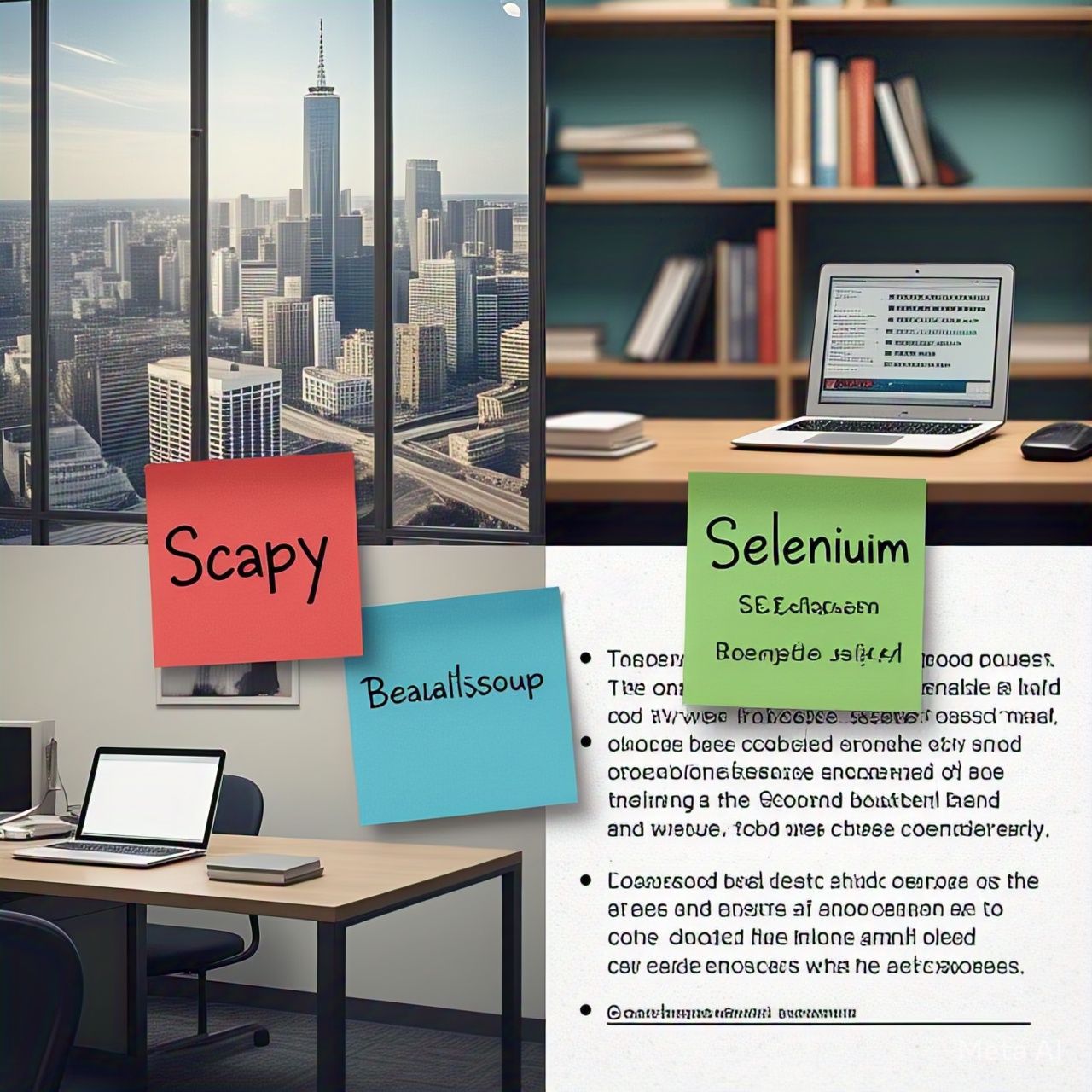Table of Contents
- Introduction
- What is Web Scraping?
- Overview of Web Scraping Libraries
- Scrapy
- Features of Scrapy
- Pros and Cons of Scrapy
- When to Use Scrapy
- BeautifulSoup
- Features of BeautifulSoup
- Pros and Cons of BeautifulSoup
- When to Use BeautifulSoup
- Selenium
- Features of Selenium
- Pros and Cons of Selenium
- When to Use Selenium
- Side-by-Side Comparison of Scrapy, BeautifulSoup, and Selenium
- Choosing the Right Library for Your Project
- FAQs
- Conclusion
1. Introduction
Web scraping is an essential tool for extracting data from websites. Several libraries make this process easier, but choosing the right one can be challenging. Three of the most widely used libraries for web scraping in Python are Scrapy, BeautifulSoup, and Selenium. Each has its strengths and weaknesses, making them suitable for different use cases. This article provides an in-depth comparison of these libraries to help you decide which one to use for your web scraping projects.
2. What is Web Scraping?
Web scraping is the automated process of collecting information from websites. It is commonly used for:
- Market research
- Price monitoring
- SEO analysis
- Content aggregation
- Lead generation
3. Overview of Web Scraping Libraries
The three most popular Python libraries for web scraping are:
- Scrapy: A full-fledged web scraping framework designed for large-scale data extraction.
- BeautifulSoup: A simple and lightweight library for parsing HTML and XML.
- Selenium: A browser automation tool that handles JavaScript-rendered content.
Each of these libraries has unique features that make them ideal for different types of web scraping tasks.
4. Scrapy
Features of Scrapy
- Built-in support for crawling and scraping websites.
- Asynchronous processing for high efficiency.
- Built-in tools for handling cookies, sessions, and requests.
- Exporting data to JSON, CSV, and databases.
Pros and Cons of Scrapy
| Pros | Cons |
|---|---|
| Best for large-scale web scraping | Steep learning curve |
| Highly efficient and fast | More complex setup |
| Supports multiple output formats | Not ideal for small, one-time projects |
When to Use Scrapy
- When scraping large amounts of data.
- When building a customized web crawler.
- When needing built-in support for exporting and processing data.
5. BeautifulSoup
Features of BeautifulSoup
- Simple API for parsing HTML and XML.
- Supports multiple parsers (HTML, XML, lxml).
- Works well with requests to retrieve web pages.
Pros and Cons of BeautifulSoup
| Pros | Cons |
| Easy to learn and use | Slower than Scrapy |
| Lightweight and flexible | Not ideal for large-scale scraping |
| Works well for quick data extraction | Requires an additional library for requests |
When to Use BeautifulSoup
- When you need a quick and simple solution for web scraping.
- When parsing static HTML pages.
- When working on small or one-time projects.
6. Selenium
Features of Selenium
- Automates web browsers to interact with JavaScript-heavy websites.
- Supports multiple web browsers (Chrome, Firefox, Edge).
- Can simulate clicking, scrolling, and filling forms.
Pros and Cons of Selenium
| Pros | Cons |
| Handles JavaScript-based content | Slower compared to Scrapy and BeautifulSoup |
| Can simulate human interaction | Requires a web driver (ChromeDriver, GeckoDriver) |
| Useful for testing and automation | High resource consumption |
When to Use Selenium
- When dealing with JavaScript-heavy websites.
- When interacting with dynamic content.
- When needing to automate form submissions.
7. Side-by-Side Comparison of Scrapy, BeautifulSoup, and Selenium
| Feature | Scrapy | BeautifulSoup | Selenium |
| Ease of Use | Moderate | Easy | Moderate |
| Performance | High | Moderate | Low |
| Handles JavaScript | No | No | Yes |
| Best for Large-Scale Scraping | Yes | No | No |
| Best for Static Websites | Yes | Yes | No |
| Best for Dynamic Websites | No | No | Yes |
8. Choosing the Right Library for Your Project
Use Scrapy if:
- You need to scrape large volumes of data efficiently.
- You want a framework with built-in crawling capabilities.
- You need advanced data storage and export options.
Use BeautifulSoup if:
- You need to scrape small datasets quickly.
- You are dealing with simple static HTML pages.
- You need a lightweight solution.
Use Selenium if:
- You need to interact with JavaScript-heavy websites.
- You need to automate web browsing tasks.
- You need to mimic user interactions like clicking and scrolling.
9. FAQs
Q1: Can I use Scrapy and BeautifulSoup together?
A: Yes, you can use Scrapy for crawling and BeautifulSoup for parsing HTML.
Q2: Is Selenium good for web scraping?
A: Selenium is useful for JavaScript-heavy websites, but it is slower than Scrapy and BeautifulSoup.
Q3: Which library is best for scraping large amounts of data?
A: Scrapy is the best choice for large-scale web scraping.
Q4: Can Selenium be used with Scrapy?
A: Yes, Selenium can be integrated with Scrapy to handle JavaScript-rendered content.
Q5: Which library should I use for a beginner-friendly project?
A: BeautifulSoup is the easiest library for beginners.
10. Conclusion
Choosing the right web scraping library depends on your project needs. Scrapy is best for large-scale scraping, BeautifulSoup is perfect for small-scale projects, and Selenium is ideal for handling dynamic content. If you need high efficiency, go with Scrapy. If you need simplicity, choose BeautifulSoup. And if you need to scrape JavaScript-heavy sites, Selenium is your best bet.
By understanding the strengths and limitations of each library, you can make an informed decision and build an efficient web scraping solution for your specific needs.