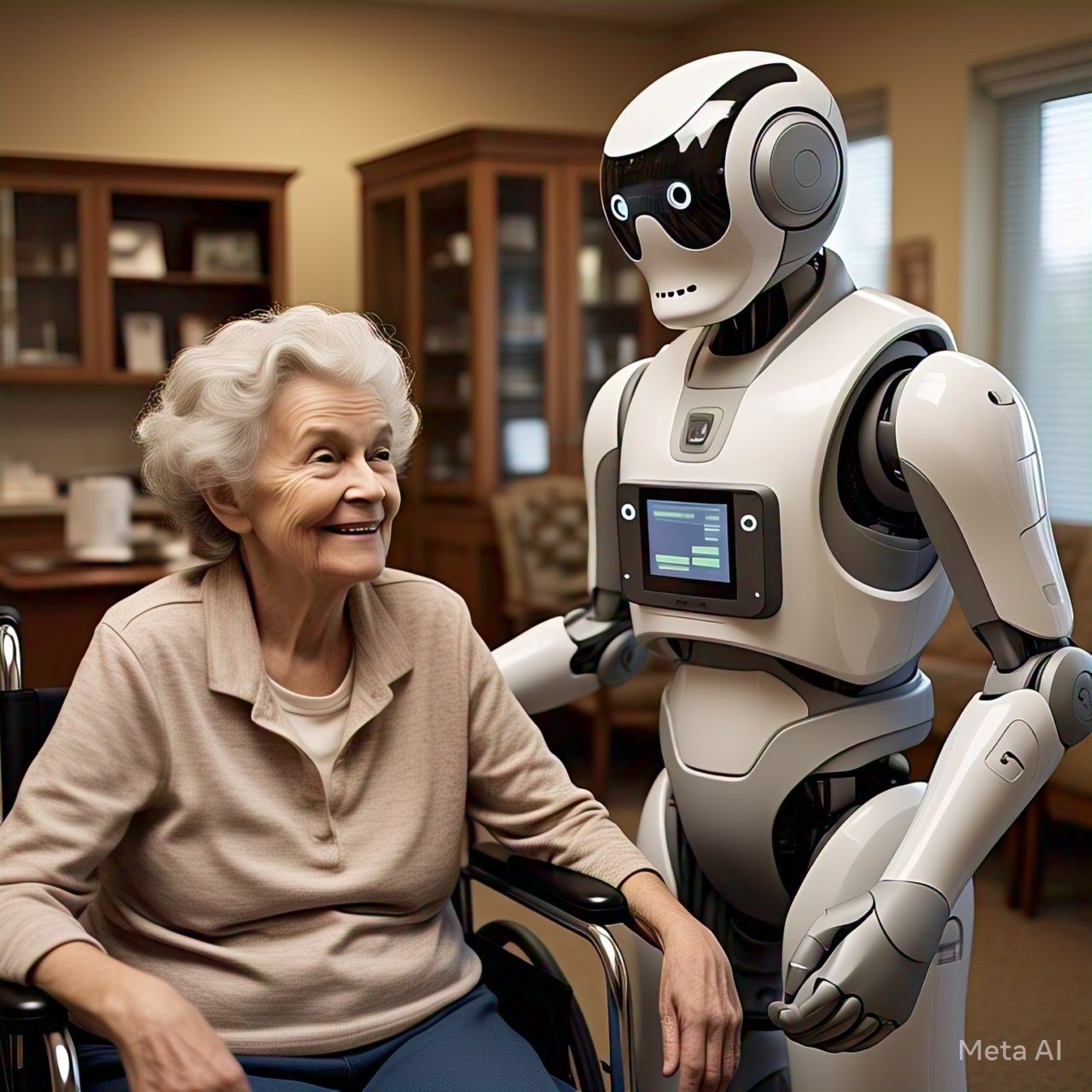Table of Contents
- Introduction
- What is Open Source Software?
- What is Proprietary Software?
- Pros and Cons of Open Source Software
- Pros and Cons of Proprietary Software
- Key Differences Between Open Source and Proprietary Software
- Choosing the Right Software for Your Needs
- Conclusion
- FAQs
1. Introduction
In the digital world, software plays a crucial role in almost every industry. When choosing software for personal or business use, one major decision is whether to go with open-source or proprietary software. Each has its advantages and disadvantages, depending on factors like cost, security, usability, and support. This article delves into the pros and cons of both open-source and proprietary software to help you make an informed decision.
2. What is Open Source Software?
Open-source software (OSS) is software whose source code is freely available for anyone to view, modify, and distribute. This type of software is typically developed collaboratively by communities of programmers who contribute improvements and updates. Examples of popular open-source software include:
- Linux (Operating System)
- Apache (Web Server)
- Mozilla Firefox (Web Browser)
- LibreOffice (Office Suite)
- WordPress (Content Management System)
3. What is Proprietary Software?
Proprietary software, also known as closed-source software, is software owned by an individual or a company. The source code is not accessible to the public, and users are required to purchase a license to use it. Some well-known proprietary software includes:
- Microsoft Windows (Operating System)
- Adobe Photoshop (Graphic Design Software)
- Microsoft Office (Productivity Suite)
- Apple macOS (Operating System)
- Oracle Database (Database Management System)
4. Pros and Cons of Open Source Software
Pros:
- Cost-Effective: Most open-source software is free or available at a significantly lower cost compared to proprietary software.
- Flexibility: Users can modify the source code to meet their specific needs.
- Transparency: With open-source software, users can inspect the code to ensure security and reliability.
- Community Support: A large community of developers and users contributes to improvements and troubleshooting.
- No Vendor Lock-in: Users are not dependent on a single vendor for updates and support.
Cons:
- Limited Official Support: While community support is available, official technical support might be lacking.
- Usability Issues: Some open-source software may not have the same level of user-friendliness as proprietary alternatives.
- Compatibility Challenges: Open-source software may not always be fully compatible with proprietary systems.
5. Pros and Cons of Proprietary Software
Pros:
- Professional Support: Proprietary software often comes with dedicated customer support.
- User-Friendly: Many proprietary applications focus on intuitive user interfaces and seamless experience.
- Security Measures: Companies invest heavily in security patches and updates.
- Seamless Integration: Proprietary software is often designed to work well with other products from the same vendor.
Cons:
- Costly: Licenses, subscriptions, and upgrades can be expensive.
- Limited Customization: Users cannot modify the source code to fit their specific needs.
- Vendor Lock-in: Users become dependent on the software vendor for updates and support.
- Privacy Concerns: Some proprietary software collects user data, raising privacy issues.
6. Key Differences Between Open Source and Proprietary Software
| Feature | Open Source Software | Proprietary Software |
|---|---|---|
| Cost | Free or low-cost | Expensive license fees |
| Source Code Access | Open and modifiable | Closed and restricted |
| Support | Community-driven | Professional support |
| Security | Transparent but may have vulnerabilities | More secure with regular patches |
| Customization | Highly customizable | Limited customization |
| Vendor Lock-in | No vendor dependency | Locked to vendor |
| Usability | Varies, may require technical knowledge | Usually user-friendly |
7. Choosing the Right Software for Your Needs
When deciding between open-source and proprietary software, consider the following factors:
- Budget: If cost is a primary concern, open-source software is the best option.
- Customization Needs: If you need a highly tailored solution, open-source software provides more flexibility.
- Technical Expertise: If you have a technical team, open-source software can be advantageous. Otherwise, proprietary software might be easier to use.
- Security and Compliance: Businesses handling sensitive data may prefer proprietary software for its security and compliance features.
- Support Requirements: If you need dedicated customer support, proprietary software is a better option.
8. Conclusion
Both open-source and proprietary software have their merits and drawbacks. Open-source software offers cost savings, transparency, and flexibility but may require more technical expertise. Proprietary software provides ease of use, strong security, and professional support but can be expensive and restrictive. The best choice depends on your needs, technical capability, and budget.
9. FAQs
1. Is open-source software really free?
Yes, most open-source software is free to use. However, some open-source solutions may charge for premium features, hosting, or technical support.
2. Is proprietary software more secure than open-source software?
Proprietary software often includes security patches and updates, but open-source software can also be secure if regularly maintained by the community.
3. Can I use open-source software for commercial purposes?
Yes, many open-source licenses allow commercial use. However, some licenses have restrictions, so it’s important to review the licensing terms.
4. What are examples of open-source and proprietary software?
Examples of open-source software include Linux, Apache, and WordPress. Proprietary software examples include Microsoft Windows, Adobe Photoshop, and macOS.
5. Which is better: Open-source or proprietary software?
It depends on your needs. Open-source software is great for cost savings and customization, while proprietary software is ideal for user-friendliness and support.
6. Can I switch from proprietary to open-source software?
Yes, but migration may require effort, especially if the software formats are different. Compatibility issues should be considered before switching.
7. Do companies use open-source software?
Yes, many companies, including Google and Facebook, use open-source software for various applications.