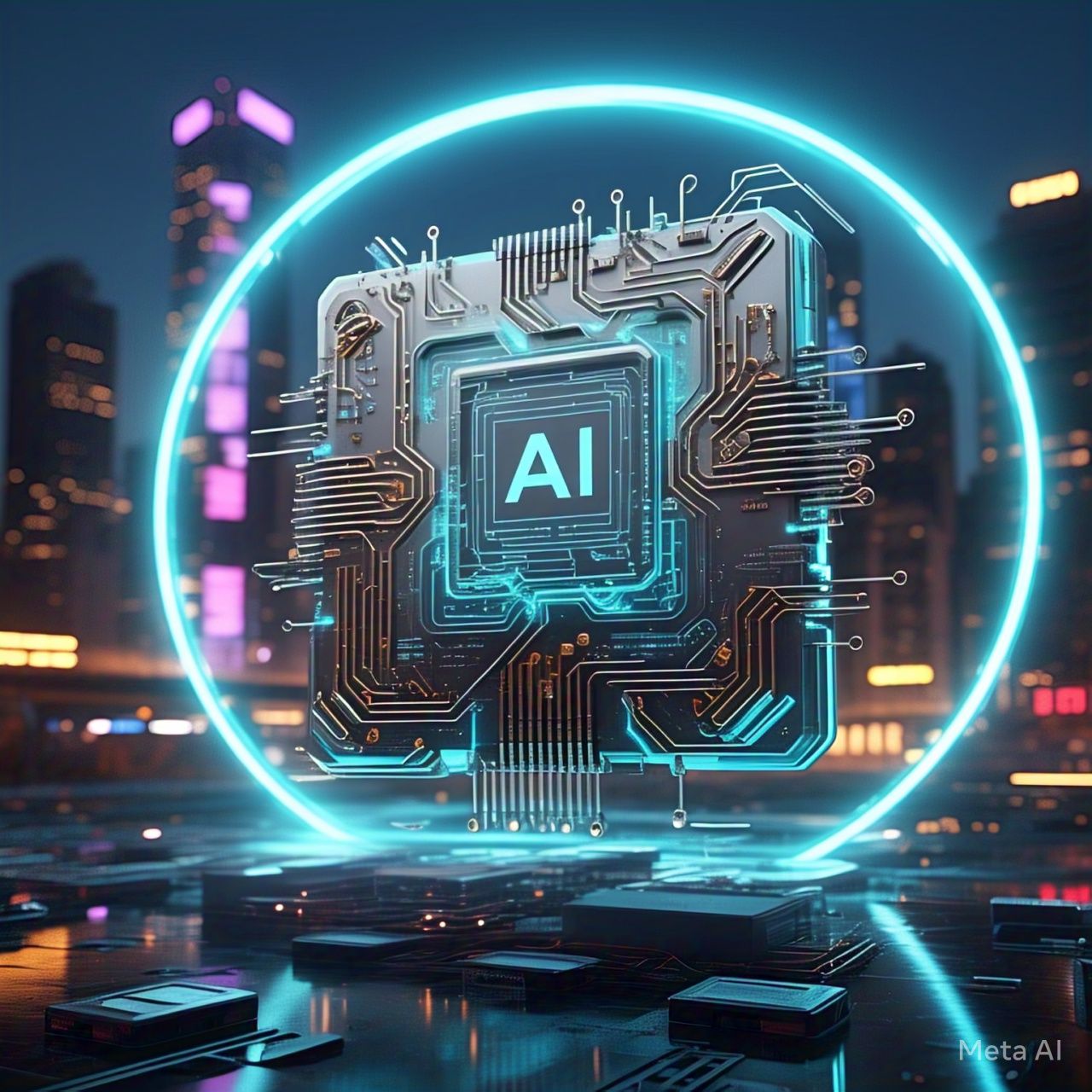Table of Contents
- Introduction
- What is Web Scraping?
- Criteria for Choosing a Web Scraping Tool
- Top 10 Web Scraping Tools
- BeautifulSoup
- Scrapy
- Selenium
- Octoparse
- ParseHub
- WebHarvy
- Apify
- Mozenda
- Diffbot
- DataMiner
- FAQs
- Conclusion
1. Introduction
Web scraping is the process of extracting data from websites, transforming unstructured web content into structured data. Whether you’re a beginner looking for an easy-to-use solution or an expert seeking advanced automation, there’s a tool for you. This article explores the top 10 web scraping tools for both beginners and professionals, along with their features, pros, and cons.
2. What is Web Scraping?
Web scraping is a technique used to extract information from websites using bots or automated tools. It is commonly used for market research, price comparison, lead generation, and more. Web scrapers work by sending HTTP requests, parsing HTML content, and extracting the required data.
3. Criteria for Choosing a Web Scraping Tool
Before selecting a web scraping tool, consider the following:
- Ease of Use: Does it require coding knowledge?
- Scalability: Can it handle large-scale scraping projects?
- Data Export Options: Does it allow exporting data in CSV, JSON, or Excel?
- API Support: Can it integrate with third-party applications?
- Cost: Is it free or subscription-based?
4. Top 10 Web Scraping Tools
Here are the best web scraping tools categorized for beginners and professionals:
1. BeautifulSoup (Best for Beginners)
- Description: A Python library used for web scraping by parsing HTML and XML.
- Pros:
- Easy to learn for beginners
- Works well with small-scale projects
- Great for simple HTML parsing
- Cons:
- Not suitable for large-scale scraping
- Requires Python knowledge
2. Scrapy (Best for Advanced Users)
- Description: A powerful Python framework for large-scale web scraping projects.
- Pros:
- Fast and scalable
- Built-in support for data pipelines
- Can handle login authentication
- Cons:
- Steep learning curve for beginners
- Requires programming knowledge
3. Selenium (Best for JavaScript-heavy Websites)
- Description: A web automation tool that allows interaction with dynamic websites.
- Pros:
- Works well with JavaScript-heavy sites
- Supports browser automation
- Cons:
- Slower compared to Scrapy and BeautifulSoup
- Higher resource consumption
4. Octoparse (Best No-Code Scraper)
- Description: A user-friendly, point-and-click web scraping tool with a visual interface.
- Pros:
- No programming required
- Supports scheduled scraping
- Cons:
- Limited free version
- Slower compared to code-based tools
5. ParseHub (Best for Beginners & Non-Coders)
- Description: A no-code web scraper with a graphical user interface.
- Pros:
- Cloud-based
- Can scrape complex websites
- Cons:
- Learning curve for advanced features
- Paid version needed for large projects
6. WebHarvy (Best for Image Scraping)
- Description: A visual web scraper designed for non-programmers.
- Pros:
- No coding required
- Supports image scraping
- Cons:
- Not ideal for JavaScript-heavy sites
- Limited free version
7. Apify (Best for Large-scale Scraping & Automation)
- Description: A cloud-based scraping and automation tool that integrates with APIs.
- Pros:
- Scalable cloud-based solution
- Built-in proxy support
- Cons:
- Requires a subscription for advanced features
- Can be complex for beginners
8. Mozenda (Best for Enterprise-Level Scraping)
- Description: A cloud-based data extraction tool for businesses.
- Pros:
- Highly scalable for big data extraction
- No coding required
- Cons:
- Expensive
- Learning curve for new users
9. Diffbot (Best for AI-Powered Scraping)
- Description: An advanced AI-based scraping tool that automatically structures web data.
- Pros:
- Uses machine learning to extract data
- Works well with complex sites
- Cons:
- Expensive
- Requires API knowledge
10. DataMiner (Best Browser Extension Scraper)
- Description: A Chrome and Edge browser extension for scraping data from websites.
- Pros:
- Simple and fast to use
- No coding needed
- Cons:
- Limited compared to standalone scrapers
- Some features require payment
5. FAQs
Q1: What is the best web scraping tool for beginners?
A: BeautifulSoup and Octoparse are great choices for beginners due to their ease of use.
Q2: Which web scraper is best for JavaScript-heavy websites?
A: Selenium is the best tool for scraping JavaScript-rendered pages.
Q3: Can I scrape websites without coding?
A: Yes, tools like ParseHub, Octoparse, and DataMiner offer no-code solutions.
Q4: Is web scraping legal?
A: Web scraping is legal for publicly available data, but scraping personal, private, or copyrighted data can violate legal terms.
Q5: What is the best enterprise-level web scraper?
A: Mozenda and Apify are excellent choices for enterprise-level scraping.
6. Conclusion
Choosing the right web scraping tool depends on your level of expertise, the complexity of the websites you want to scrape, and your specific needs. Beginners can start with BeautifulSoup, ParseHub, or Octoparse, while advanced users may prefer Scrapy, Selenium, or Apify. For enterprise solutions, Mozenda and Diffbot offer powerful features. Always ensure ethical web scraping practices by respecting robots.txt files and legal guidelines.