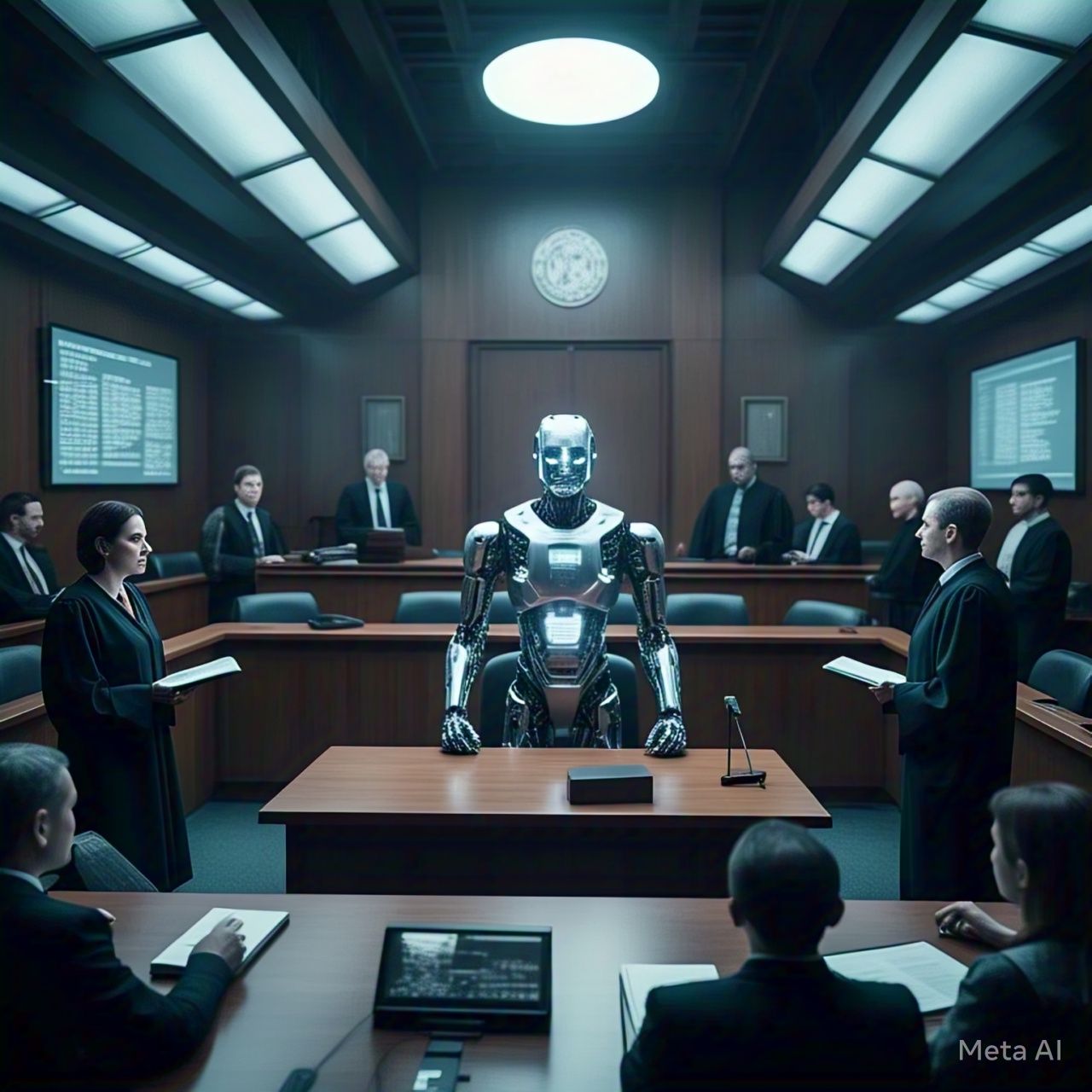Table of Contents
- Introduction
- What is Two-Factor Authentication (2FA)?
- How Does 2FA Work?
- Types of Two-Factor Authentication
- Security Benefits of 2FA
- Potential Weaknesses of 2FA
- How Hackers Bypass 2FA
- Best Practices for Using 2FA Securely
- The Future of Two-Factor Authentication
- Conclusion
- FAQs
1. Introduction
With cyber threats on the rise, online security is more important than ever. Two-Factor Authentication (2FA) has become a widely used security measure to protect personal and business accounts from unauthorized access. But how secure is it really? This article explores the effectiveness of 2FA, its strengths, weaknesses, and best practices to ensure maximum security.
2. What is Two-Factor Authentication (2FA)?
Two-Factor Authentication (2FA) is a security process that requires users to verify their identity using two different forms of authentication before accessing an account. This additional layer of security makes it more difficult for cybercriminals to gain unauthorized access.
3. How Does 2FA Work?
When logging into an account with 2FA enabled, users go through two steps:
- First Factor – Typically a username and password.
- Second Factor – A verification method, such as a one-time password (OTP) sent via SMS, email, or authentication app.
Even if a hacker steals a user’s password, they still need the second factor to access the account.
4. Types of Two-Factor Authentication
There are several types of 2FA methods:
| Type | Description |
|---|---|
| SMS-Based 2FA | Sends a one-time code via text message. |
| Email-Based 2FA | Sends a verification link or code via email. |
| Authenticator Apps | Uses apps like Google Authenticator or Authy. |
| Hardware Security Keys | Physical devices like YubiKey for authentication. |
| Biometrics | Uses fingerprints, facial recognition, or voice ID. |
5. Security Benefits of 2FA
2FA significantly enhances security by:
- Reducing the risk of unauthorized access.
- Adding an extra security layer beyond passwords.
- Preventing credential stuffing attacks.
- Enhancing security for sensitive accounts (e.g., banking, social media).
According to a Microsoft study, 2FA blocks 99.9% of automated cyberattacks [1].
6. Potential Weaknesses of 2FA
Despite its benefits, 2FA is not foolproof. Some common weaknesses include:
- SIM Swap Attacks – Hackers trick mobile carriers into transferring a victim’s phone number to a new SIM card.
- Phishing Attacks – Attackers create fake login pages to steal 2FA codes.
- Man-in-the-Middle Attacks – Intercepting OTPs sent via SMS.
- Device Theft – If an attacker gains access to an authenticated device, they can bypass 2FA.
7. How Hackers Bypass 2FA
Cybercriminals have found ways to bypass 2FA, including:
- Phishing – Fake login portals trick users into entering credentials and 2FA codes.
- SIM Swapping – Hackers manipulate telecom providers to gain control of phone numbers.
- Session Hijacking – Attackers steal active session tokens to bypass authentication.
- Brute Force Attacks – Attempting to guess OTPs within the time limit.
8. Best Practices for Using 2FA Securely
To maximize 2FA security, follow these best practices:
- Use authenticator apps instead of SMS-based 2FA.
- Enable hardware security keys for high-value accounts.
- Never share 2FA codes with anyone.
- Regularly update and secure your recovery methods.
- Watch out for phishing scams.
- Use password managers to store complex passwords securely.
9. The Future of Two-Factor Authentication
With increasing cyber threats, 2FA is evolving. Some trends include:
- Passwordless Authentication – Methods like biometrics and security keys reduce reliance on passwords.
- AI-Driven Security – AI can detect suspicious login attempts and block unauthorized access.
- FIDO2 Standards – Adoption of Fast Identity Online (FIDO2) authentication for seamless, secure logins.
Companies like Google and Microsoft are moving towards passwordless authentication for enhanced security [2].
10. Conclusion
Two-Factor Authentication (2FA) is a crucial security measure, but it is not invulnerable. While it significantly reduces the risk of unauthorized access, users must implement best practices to mitigate its weaknesses. With advancements in authentication technology, the future of online security looks promising.
11. FAQs
1. Is 2FA enough to protect my accounts?
While 2FA provides an additional layer of security, it is not foolproof. Using strong passwords, secure authentication methods, and being cautious of phishing attacks are essential.
2. Which 2FA method is the most secure?
Hardware security keys (e.g., YubiKey) and biometric authentication are the most secure as they are harder to intercept compared to SMS or email-based 2FA.
3. Can hackers bypass 2FA?
Yes, through phishing, SIM swapping, and other advanced attacks. However, using an authenticator app and avoiding SMS-based 2FA reduces the risk.
4. Should I enable 2FA on all my accounts?
Yes, especially for sensitive accounts like banking, email, and social media, where unauthorized access could have severe consequences.
5. What is the best alternative to 2FA?
Passwordless authentication, such as biometric verification and security keys, is gaining popularity as a more secure alternative to traditional 2FA.